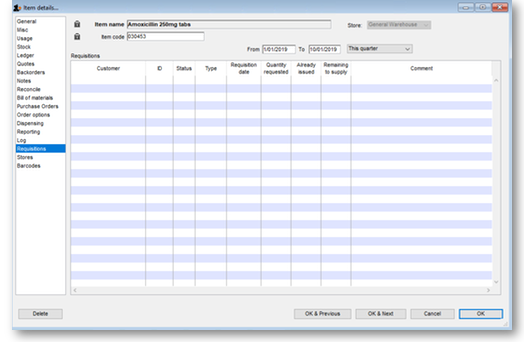This is an old revision of the document!
4.01.16. Requisitions tab
Selecting Requisitions shows the stocktakes featuring this item,
- Choose a date range from the drop-down list to show custom stocktakes within that range.
- Double-click a row to view the customer stocktake in question.
| Previous: 4. Items | | Next: 4.02. Adding a new item |