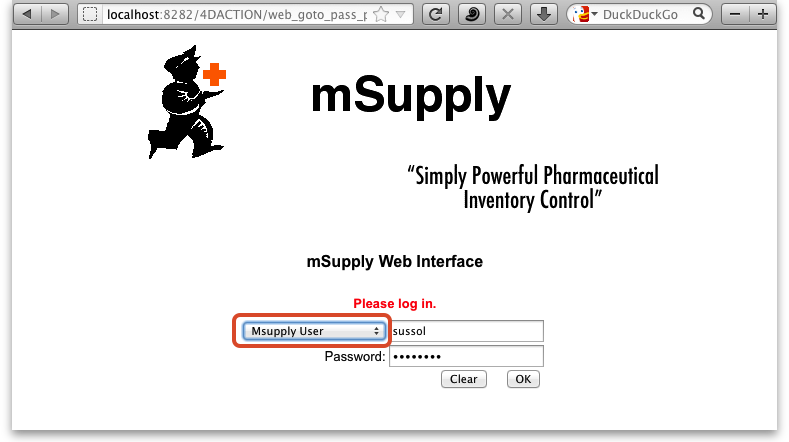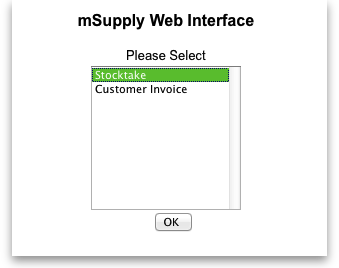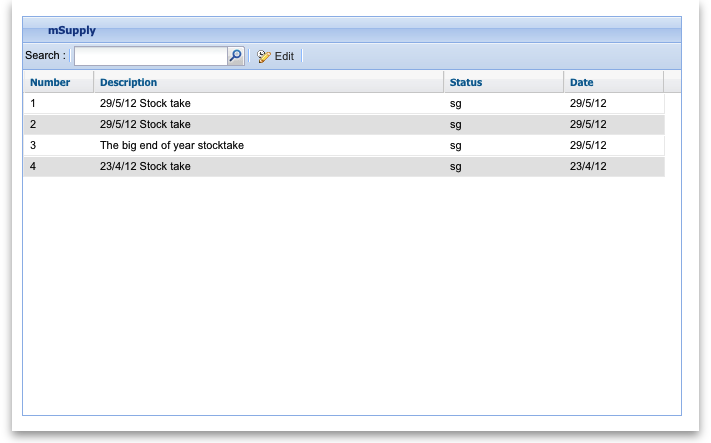This is an old revision of the document!
The Web Stocktake module
*
Using this module you can use a portable device (a tablet or laptop for example) to do your stocktakes as you walk around your store. You still create the stocktakes in the mSupply desktop application (there is no functionality for doing that in this web interface) but once you've done that you can follow the simple steps below to enter the quantities you actually have in your store for all the items in your stocktakes.
1) Log in
- When you log in you need to choose “mSupply user” and then enter the user name and password you use to login to the mSupply desktop application:
- Choose stocktake and click OK
2) Select the stocktake you want to use
- You will now see a list of available stocktakes. (If the list is empty it's because you have no non-finalised stocktakes waiting to be actioned - go to the desktop application and create your stocktake)
<note important>You don't create stocktakes in the web interface; you do that when you're logged into the mSupply desktop application. The web interface is for filling out stocktake quantities</note>
- Double click on the stocktake you want to enter quantities for. This will open the stocktake, ready to have the quantities entered: