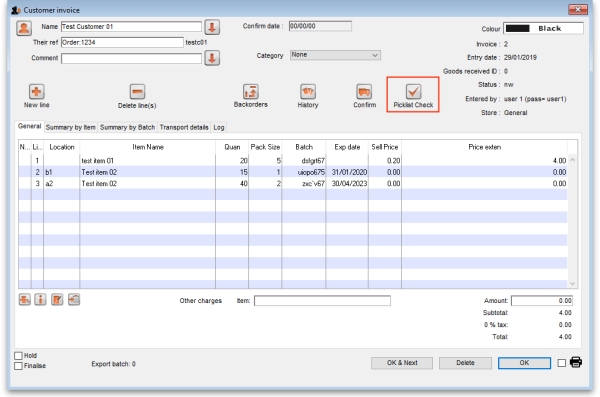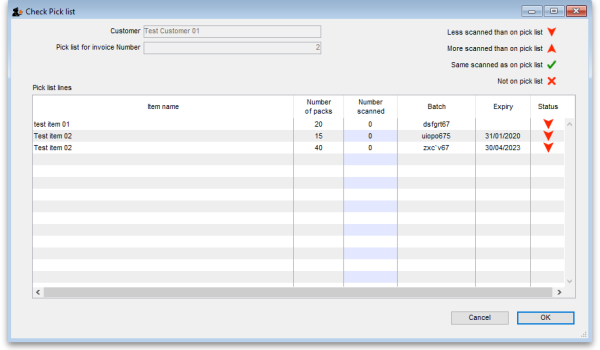This is an old revision of the document!
Barcode scanning and pick list checking
Added: Version 4.01
Another way barcode scanning can be useful is in checking that goods picked off the shelf for distribution to a customer match what was on the pick list.
This is done when distributing goods to a customer on a customer invoice. When the preference to use barcode scanners is turned on (see Barcode scanning preferences), the customer invoice window for new or suggested status customer invoices has a new Pick list check button:
When you have finished adding lines to the customer invoice, you print the pick list in the normal way (see Issuing goods to a customer), pass the pick list to the warehouse staff and they pick the goods of the shelf.
You can then check the right goods have been taken off the shelves as they are picked or when the pick is complete. To do this, click on the Pick list check button and the following window will open:
The customer name and invoice number are for reference and are read only. The table contains all the lines on the customer invoice.
Previous: Barcode scanning and stocktaking Next: Barcode label printing